Tessellation 1
Tessellation 2
To start making my tessellations, I began by making different shapes and seeing how they fit together in a nice way. My goal was to use curved lines in a tessellation because I think it gives them less of the standard pattern look. To make the tessellation I was going to make a design in one square grid and then reflect it multiple times. I wanted some of the shapes to connect and make new shapes when I reflected my original design. In my first tessellation, I used a lot of arc lines (semi circles) in corners of my original square and straight lines in the corners. I wasn’t really sure how it was going to look when I reflected it but in the end, hearts were the main new shape created by reflected my image. After getting a better feel of how an image might look after being reflected on Geogebra, I made a second tessellation. I really wanted to continue connecting the shapes so I again used arc lines in the corners this time which created a circle in the corner were 4 reflections met. After practice with the first tessellation, I feel that this one looks more complete.
Next, I researched what type of tessellation I had created. We had discussed in class that a regular tessellation was made up of congruent regular polygons. Also, we mentioned that a semi regular tessellation is made up of polygons so that every vertex is identical. Neither of these necessarily fit my images. I found that there are also demi regular tessellations as well. These tessellations can involve curved shapes not just polygons. However, I guess there is some debate in mathematics whether these are actually tessellations. I think both my images fit between a semi regular tessellation and a demi tessellation. This is because I did use some polygons but not all my vertexes are the same. I also used a bunch of curved lines, but not to the extent of the images I had seen when looking at demi regular tessellation.
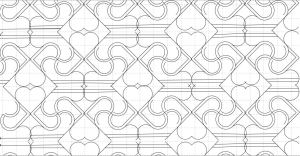
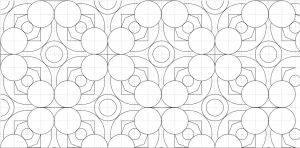
Cool pattern. You can select all and uncheck “show label” if that bugs you.
To make an exemplar, you’d want to talk about your process, what you were going for and the math in the pattern.